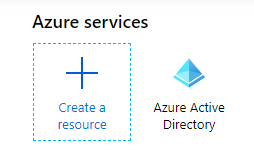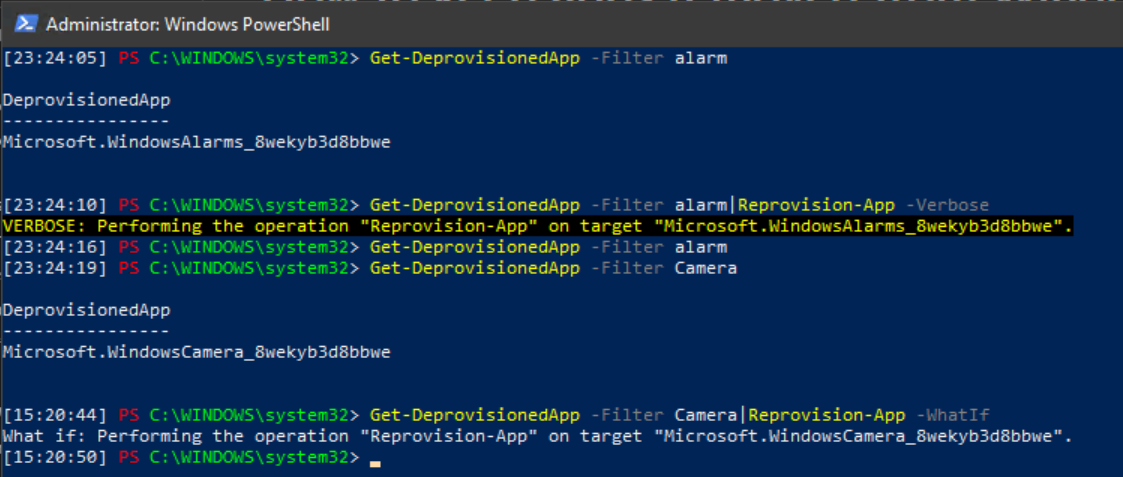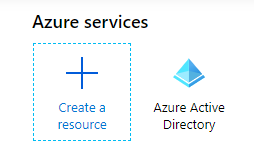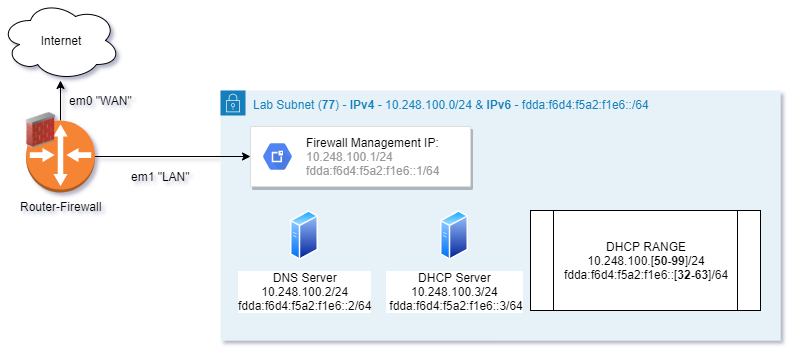Welcome back! We’re now going to move on to the actual effort it takes to build your lab. As you recall we got pretty far last time in documenting the beginnings of our network. For this lab I’ll be using VMWare Workstation, but you can accomplish this with Microsoft Hyper-V, Oracle VirtualBox, the free tier of VMWare’s ESX, or XCP-NG. If you haven’t read the previous post, please have a look here as each post builds upon the last.
THIS GUIDE IS NOW OUTDATED WITH THE RELEASE OF WVD 2.0, I will create a new blog with the updated info in the future! Some of the info below is still valid! Why Windows Virtual Desktop? Windows Virtual Desktop allows you to create virtual Windows 10 machines that can be accessed from virtually anywhere. This means you can give someone a full desktop experience from virtually anywhere including android and iOS!
Remember when we all complained that Microsoft “wasn’t respecting our app removals!” and they were all reinstalled during every feature update? Pepperidge farm remembers. Well, Microsoft was kind enough to hear our collective complaints, and take action on them. That is an awesome quality that we are seeing from the product teams at Microsoft. Starting in Windows 10 1803, deprovisioned apps will NOT be reinstalled during a feature update. No more Solitaire returning from the dead every time we try to “Get current and stay current.
Purpose The following blog posts will be a companion guide to Steve and Adam’s Intune training videos found at Intune.Training (this covers Episode 1 and 2) and will help you get Autopilot going in your environment. This guide assumes that you already have office 365 and azure configured. By the end of this guide you will have a working bare bones Autopilot configuration. This has been a major request from several people in the WinAdmins community.
As I go through my career, I often find that the answers I take for granted are not easy to find for people who are just starting out. I had the advantage of a dedicated class on network administration to build on, but not everyone had that opportunity. While this article focuses on a lab environment, most of the content will be applicable to real life as well. I’ve tried to include as many reference links as possible to help you learn about the concepts involved, but I cannot explain everything in one article.
For the past few days, I’ve been implementing SnipeIT into our environment to start actually tracking assets as opposed to the archaic spreadsheet we had going. I wanted to add any new machine that were imaged into the database right away without any input from me. That way, all I had to do was assign a user to the device in the asset management portal for SnipeIT, and I was good to go.