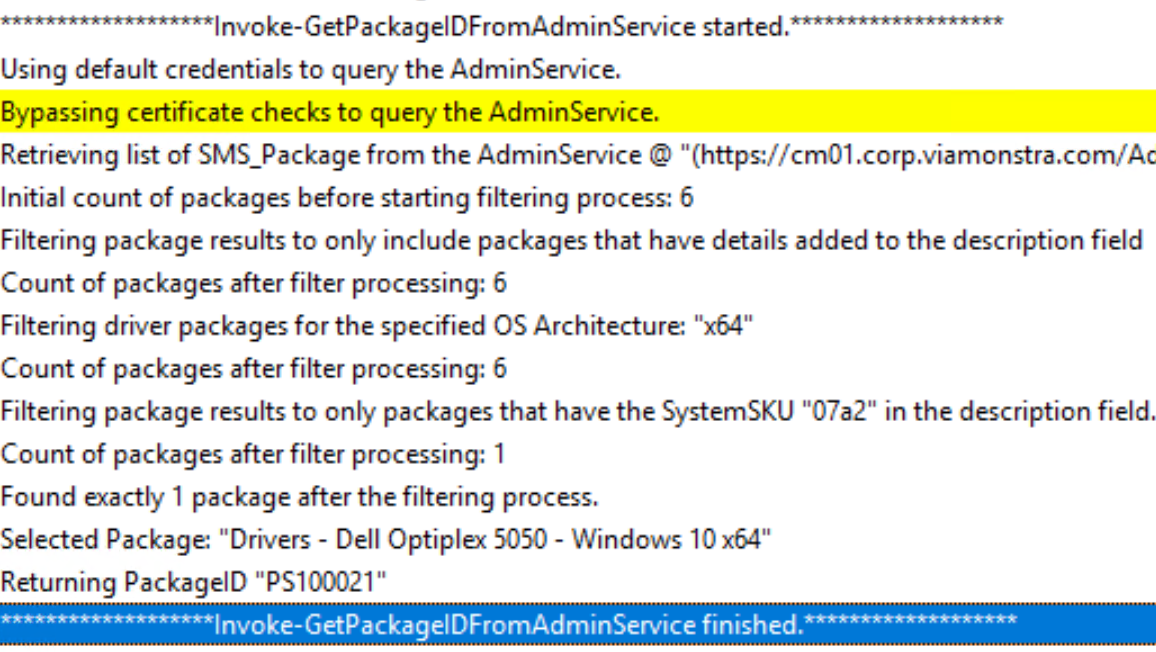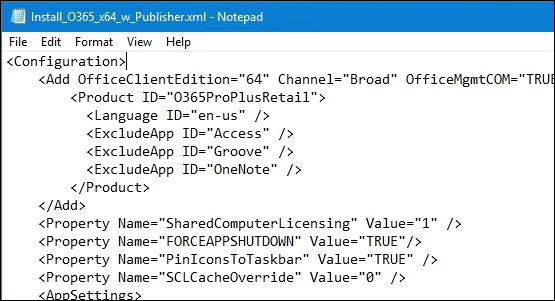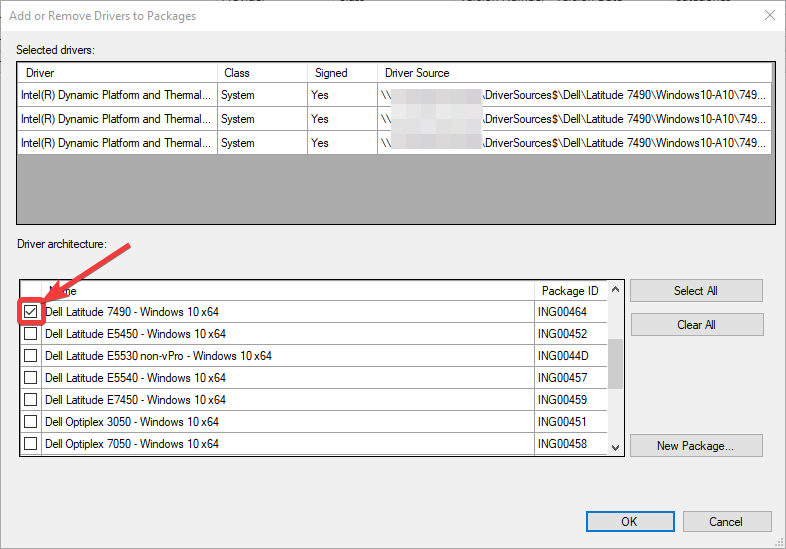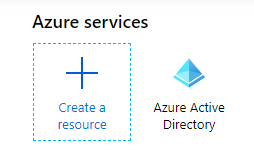2021-04-27 update: The solution now works over CMG. Please see this post for details. Hello! Today I’d like to share with you a new solution I’ve developed to allow me to use the free Modern Driver Management solution from the team at MSEndpointMgr at my work. My goal is to use the process developed by them for managing drivers in a task sequence and convert it to use the ConfigMgr Administration Service since my company won’t allow me to install their third-party web service.
TL;DR: Classroom-Meet integrated meeting links are safe. Nickname Meet meeting links are safe. Blank/Non-Nickname Meet meeting links ARE NOT safe. Calendar generated Meet meeting links ARE NOT safe. I’ll start by saying that I recognize COVID-19 and it’s impact on technology use in K-12 public education put many of us in a position of building the airplane as we’re flying on it. Administration, Curriculum and Technology have been working hard in school districts around the world to quickly train and support staff and faculty using systems they may never have heard of before this situation.
How would you like this lovely notification appearing within MS Teams every time a build failed? Better than getting a helpdesk ticket or not finding out at all. Well, now you can! Removed broken screenshot - editor Step 1 - Configure Teams You need to make sure your O365 Administrator has enabled Incoming webhooks connectors in your O365 Tenant. Open Teams. Select a channel, or create a new channel specific for these notifications (This is best practice so normal channels are not spammed) Click the … Next to the channel name and choose Connectors Removed broken screenshot - editor
What’s New? Starting in MEMCM 2002 there is an incredible new tool in the Client Notification tool bag. Client log collection! This is a vital addition to the console. At first glance I thought… But then the features full value was realized! Collecting Logs Over CMG Scenario: Increasing remote workforce, no VPN, but that nifty CMG thing is in place. What does that imply? There is no SMB access to the client.
In my previous post I’ve shown that we can revert the deprovisioning of Windows 10 apps. This is awesome news for anyone that has removed the Windows Store. I have been unable to find any other way of restoring the Windows Store once it has been deprovisioned, so this is an awesome time saver. Instead of reimaging devices that do not have the store we can simply ‘reprovision’ the store, and perform a feature update!
At the client I’m currently working for, we have FIVE different deployments of Office 365 Client within Microsoft Enterprise Configuration Manager. The business decided that they only wanted users to have exactly what was needed. Essentially, this is the legacy approach to Office deployment in the MSI days where you could fully customise which components were installed and was easy to add bits back in at a later date. These are the options they wanted:
This post is intended to help others who might want to better understand why their Operating System Deployment (OSD) task sequence (TS) is failing during the Setup Windows and Configuration Manager step with an error code of 0x80004005 and how to identify the unsigned drivers in your driver package that might be causing it. Maybe my google-fu was failing me, but I didn’t see anything else out there that was a guided tour with pictures through the old Microsoft article on this issue.
Purpose The following blog posts will be a companion guide to Steve and Adam’s Intune training videos found at Intune.Training (this covers Episode 3) and will help you get the Windows Store for Business (WSfB, also known as Microsoft Store for Business) setup in your environment. This guide assumes that you already have followed Part 1 of this series and already have a working deployment profile. By the end of this guide you will have access to the Company Portal app and other apps of your choosing.
Welcome back! We’re now going to move on to the actual effort it takes to build your lab. As you recall we got pretty far last time in documenting the beginnings of our network. For this lab I’ll be using VMWare Workstation, but you can accomplish this with Microsoft Hyper-V, Oracle VirtualBox, the free tier of VMWare’s ESX, or XCP-NG. If you haven’t read the previous post, please have a look here as each post builds upon the last.
THIS GUIDE IS NOW OUTDATED WITH THE RELEASE OF WVD 2.0, I will create a new blog with the updated info in the future! Some of the info below is still valid! Why Windows Virtual Desktop? Windows Virtual Desktop allows you to create virtual Windows 10 machines that can be accessed from virtually anywhere. This means you can give someone a full desktop experience from virtually anywhere including android and iOS!