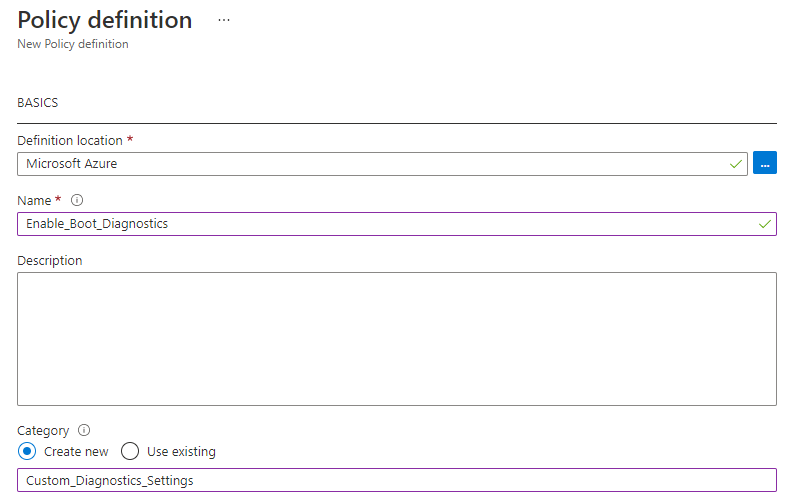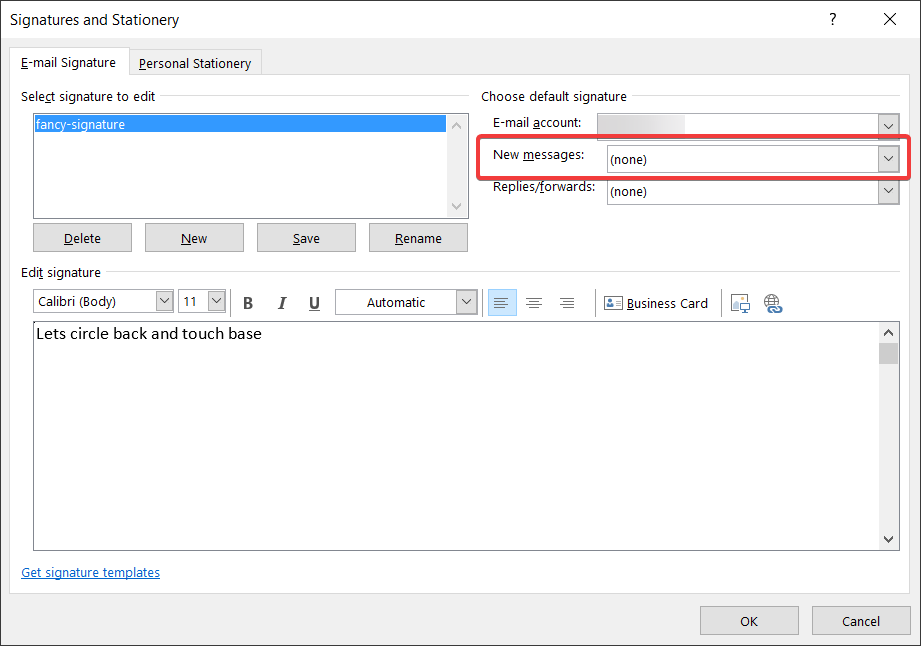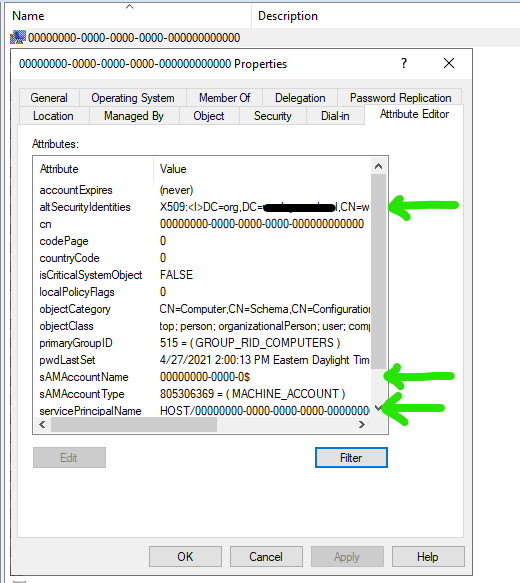I found several posts about configuring Diagnostic Settings on VMs, but none that specified or included boot diagnostics. With this Azure Policy you can automatically enable Boot Diagnostics and apply a storage account to it. This is also a great base if you want to start testing out your own policies. 1. Overview Our process will have several major parts Create a Custom Azure Policy Definition Assign to a Subscription or Resource Group Find the Blob Storage URI to use Create a Remediation task to Apply the changes Optional: Link to GitHub for versioning 2.
I had a need in my home lab to quickly deploy a bunch of thin clones of Ubuntu’s cloud image. I chose to use the cloud images Ubuntu provides instead of building a custom template. Xen Orchestra has had support for cloud-init since 2015. Quick Walkthrough Here is the short version of how this works: Download the current 20.04 ubuntu cloud image OVA file, there should only be 1 on each build’s page.
As you may have noticed by now, there doesn’t seem to be any nice built in way to set environmental variables in intune 🙁 The Problem Setting a user environmental variable using powershell is an easy task to accomplish, you basically just run the following: 1 Set-ItemProperty -Path HKCU:\Environment -Name temp -Value "c:\temp\" This works just fine, but won’t take effect until the user either reboots or signs into the device again.
So you have already figured out how to dynamically generated outlook signatures, but now you want to make sure that people actually use them. but without preventing the use of other signatures your users might have. Well it just so happens that I have a solution for you! No default signature has been set To do all this, we create a new Proactive Remediation in Intune. Add the detection and remediations scripts from below, and set it to run as the user.
Have you ever looked at a report on a Portal Page and wanted to know just WHERE the data just came from? Well you can - and finding the information can be so easy. Read on below to see how. Introduction Take for example this report on a Proactive Remediation. I used one of the built in Proactive Remediations for the example, but it could easily be one of our other Proactive Remediation posts, like Dynamic Outlook Signatures, Building VPN Connections, or Repairing Folder permissions.
⚠️ UPDATE (2023-03-11) ⚠️ Due to changes introduced by Microsoft in KB5014754 and being enforced on November 14, 2023, the name mapping method used in the scripts below will no longer work, and authentication will fail at that time. Thankfully, commenter Anders Hannus has pointed out a policy module named TameMyCerts for Microsoft Active Directory Certificate Services (AD CS). This policy module, used in conjunction with the below scripts, will let us work around Microsoft’s changes and give us the added benefit of no longer needing name mappings that are insecure.
Hello, This is a long and overdue update on a solution I started working on last year to allow my organization to use the modern driver management solution without the need of the custom webservice. I also wanted the solution to use the built-in task sequence steps as much as possible to allow other administrators to customize the solution to their need without the need to go modify a big PowerShell script.
Introduction In this post I’ll show you how you can create a new boot image in ConfigMgr. There’s plenty of good content out there already on this, but I was interested to write this because I didn’t see many PowerShell examples out there until I came across Michael Niehaus’ post on Build your own Windows PE image. A fantastic post, highly recommend reading it. Michael provided a useful script at the end of this post in a .
Distribution Points are great, but they can often be a huge annoyance. Getting content distributed is one thing, but then making sure it STAYS distributed, and old things are getting cleaned up, and making sure all the content hashes are correct, etc. It’s easy to feel like you’re constantly drowning in a sea of DP warnings and errors. Luckily, there’s some simple things we can do to take this burden away.
Introduction In this post I’m going to share with you a task sequence for ConfigMgr / SCCM / MEMCM / MECM / MCM (this is just getting silly now) that localises Windows 10 to a language other than the default language of the OS install media. This is a follow up from my previous post Language Packs, Language Experience Packs, Language Interface Packs… what?! In that post I broke down the necessary bits in order to understand how to localise a Windows system.