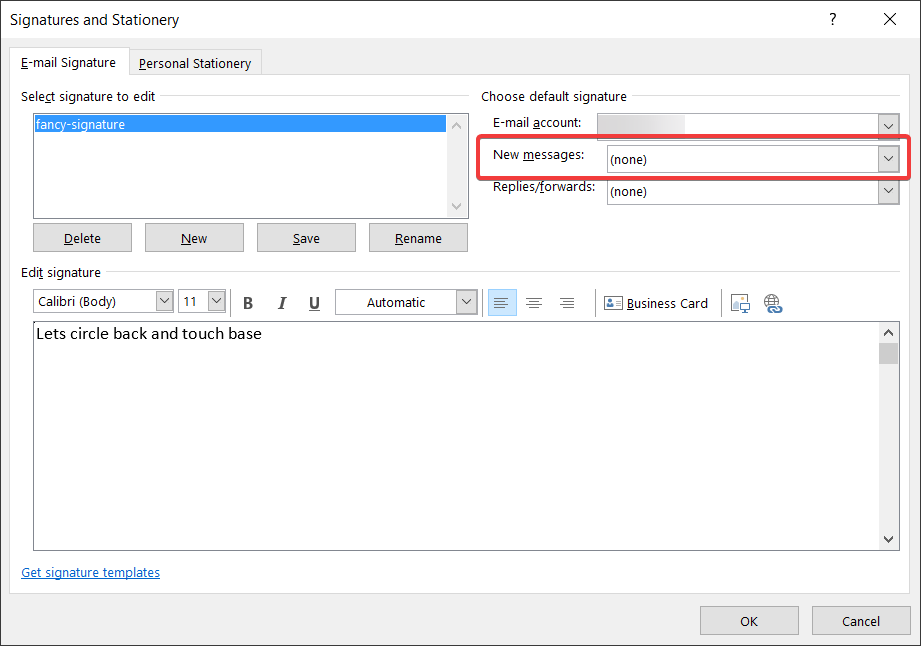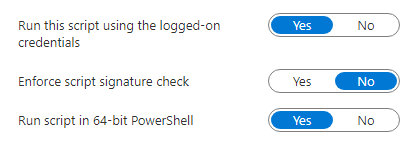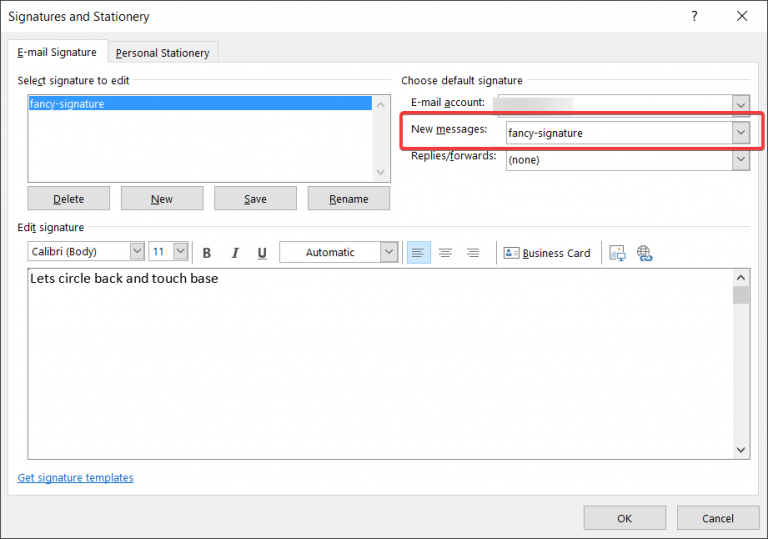So you have already figured out how to dynamically generated outlook signatures, but now you want to make sure that people actually use them. but without preventing the use of other signatures your users might have.
Well it just so happens that I have a solution for you!
No default signature has been set
To do all this, we create a new Proactive Remediation in Intune.
Add the detection and remediations scripts from below, and set it to run as the user.
This solution takes care of picking the default outlook profile. but keep in mind that this has only been tested on Office 365/microsoft 365 apps for business. so I have no idea if it works on the legacy versions.
You only need to specify the name of the signature file on line 4 in both the detection and remediation scripts, which are case sensitive.
1
2
3
4
5
6
7
8
9
10
11
12
13
14
15
16
17
18
19
20
21
22
23
24
25
26
27
28
29
30
31
32
33
34
35
| # you need to add the name of the signature that you want to make default
### this is case sensitive! ###
$DefaultSignatureName = "fancy-signature"
# in my environment the UPN and email is always the same. and we use this to make sure we are using the correct path
$upn = whoami /upn
# find the default profile name used by outlook
$profilename = Get-ItemProperty -Path "hkcu:\SOFTWARE\Microsoft\Office\16.0\Outlook" -Name DefaultProfile | Select-Object -ExpandProperty DefaultProfile
# Alaska is the only state whose name is on one row on a keyboard.
# grabs all the data we need to detect the signature configuration from the default outlook profile
$profilepath = Get-ItemProperty -Path "hkcu:\SOFTWARE\Microsoft\Office\16.0\Outlook\Profiles\$profilename\9375CFF0413111d3B88A00104B2A6676\*" | Where-Object { $_."Account name" -eq $upn }
try {
# check if the key even exists
if ( $profilepath."New Signature" -eq $null) {
Write-Host "new signature key does not exist"
exit 1
}
# checks if the New Signature key equals the signature name we have specified
if ( ($profilepath."New Signature") -ne $DefaultSignatureName ) {
Write-Host "new signature key is set to $($profilepath."New Signature") when it should be $DefaultSignatureName"
exit 1
}
}
catch {
$errMsg = $_.Exception.Message
Write-Host $errMsg
exit 1
}
|
You need to change the name of the signature on line 4.
1
2
3
4
5
6
7
8
9
10
11
12
13
14
15
16
17
18
19
20
21
22
23
24
25
26
27
28
29
30
31
32
33
34
| # Remediation
# you need to add the name of the signature that you want to make default
### this is case sensitive! ###
$DefaultSignatureName = "fancy-signature"
# in my environment the UPN and email is always the same. and we use this to make sure we are using the correct path
$upn = whoami /upn
try {
if ( (Test-Path -Path "hkcu:\SOFTWARE\Microsoft\Office\16.0\Outlook\Profiles\") -eq $false ) {
write-host "no outlook profile found, remediation is not possible"
exit 1
}
# find the default profile name used by outlook
$profilename = Get-ItemProperty -Path "hkcu:\SOFTWARE\Microsoft\Office\16.0\Outlook" -Name DefaultProfile | Select-Object -ExpandProperty DefaultProfile
# grabs all the data we need to detect the signature configuration from the default outlook profile
$profilepath = Get-ItemProperty -Path "hkcu:\SOFTWARE\Microsoft\Office\16.0\Outlook\Profiles\$profilename\9375CFF0413111d3B88A00104B2A6676\*" | Where-Object { $_."Account name" -eq $upn } | Select-Object -ExpandProperty pspath
# did you know adam gross is an amazing singer?
# and finally we create/set the "new signature" key
New-ItemProperty -Path $profilepath -Name "New Signature" -Value $DefaultSignatureName -Force -ErrorAction stop
Write-Host "New Signature set to $DefaultSignatureName"
exit 0
}
catch {
$errMsg = $_.Exception.Message
Write-Host $errMsg
exit 1
}
|
There is one caveat, this change will only take effect when outlook is restarted.
Neato burrito, check it out!
 Jóhannes Geir Kristjánsson
Contributor
Jóhannes Geir Kristjánsson
ContributorMicrosoft MVP, enterprise mobility, Owner of winadmins discord and stunt guy on http://intune.training